Download, Enroll and You’re Ready to Ingo
HOW IT WORKS
Install the Ingo Money App and create your user profile.
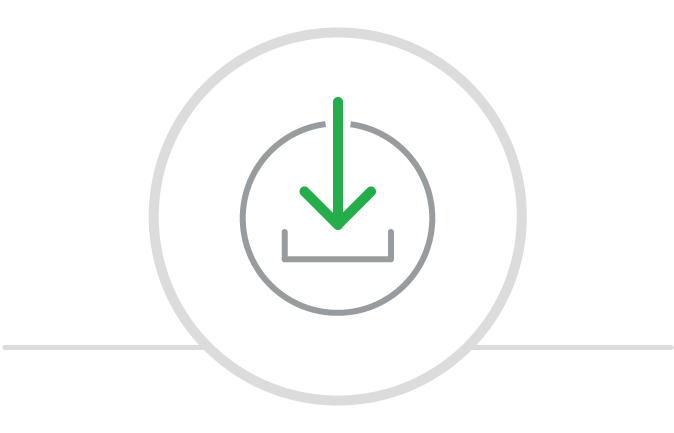
Download
Install the app from the App Store℠ or the Google Play™ Store. Data rates may apply.

Enroll
Create your user profile and link your debit card, prepaid card, PayPal and credit card accounts.

Snap
Follow the screen prompts to snap a photo of the front and back of your check.

Go
Get your money in minutes for a fee or in 10 days for no fee. Whichever option you choose, if your check is approved and your account is funded, your money is as good as cash and safe to spend.
Every time you choose to get your money in minutes, or pay a credit card bill, up to 8% of service fees will be donated to Children’s Charity.
All checks subject to review for approval. Some bank issuers may take up to 48 hours to post funds to your account.
Get the Ingo Money App:
HOW TO CASH A CHECK
Cashing checks is easy!
- Sign in and tap ‘Cash a Check’
- Take a photo of the front and back of your check
- Choose WHEN you want your money
- Choose WHERE you want your money
- Submit your check for review
The review process typically takes just a few minutes. If your check is approved, you may be asked to void it and submit an image.
If your check is approved and your account is funded, up to 8% of service fee revenue will be donated to Children’s Charity automatically.
Get the Ingo Money App:
CONNECT:









